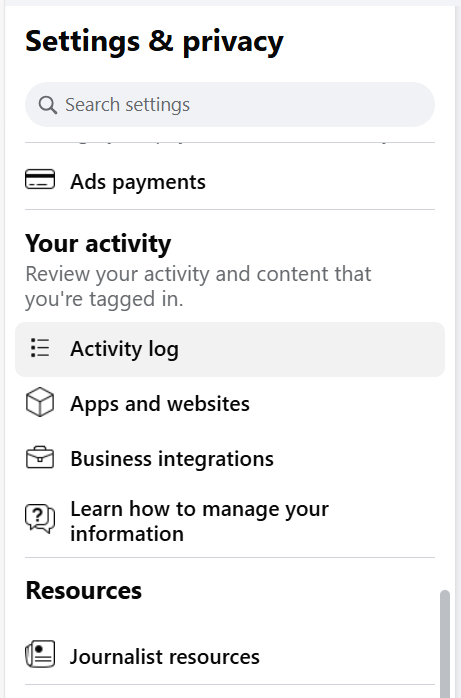Check if your Facebook account is safe using these easy steps
Social media security is essential in the modern era, and Facebook is no exception. Everyone wants to secure their data on social media, including their photos, videos, and much more. This article will discuss whether your Facebook account is safe using these easy steps.
Following a few simple tricks, it is relatively easy to determine whether your Facebook account is safe.
- Log in to your Facebook account.
- Go to “Settings & Privacy” and Select “Settings”.
- In the Accounts Centre, click on “Password and Security”.
- Under “Where you’re logged in”.
Here, you will find a list of all devices and locations where an account is logged in. You can also log out of the sessions if you notice any unfamiliar logins.
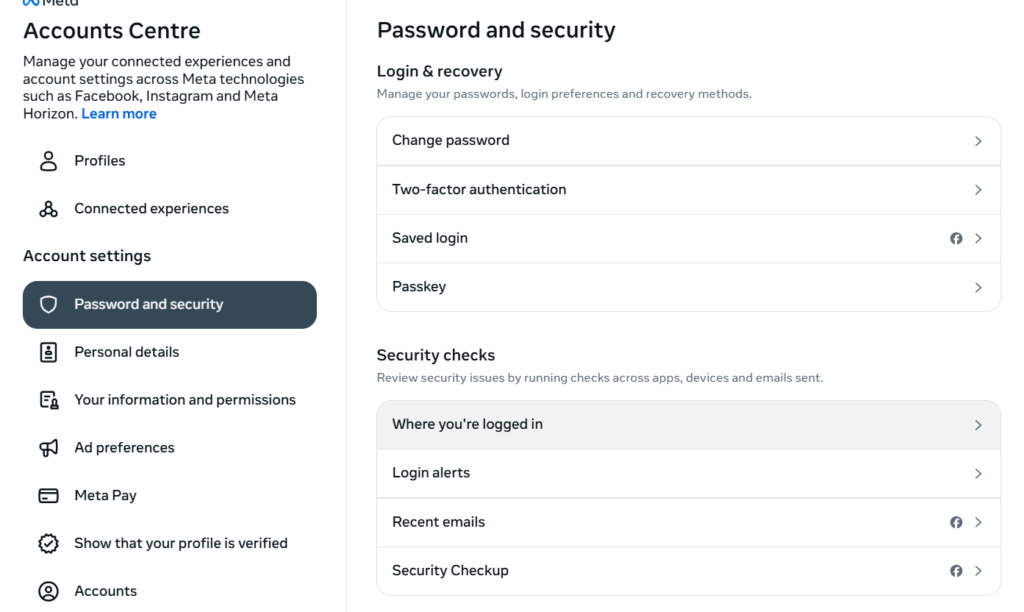
Here are some easy ways to know if your Facebook account is not safe or has been hacked
- Your name, email, and profile have been changed without your knowledge
- Unknown friend requests and messages have been sent from your account without your permission.
- An unknown post that you did not upload to your timeline.
- Having issues logging in to your account, such as an incorrect password or username.
Tricks to keep your Facebook account safe :
Check your login alerts periodically
- Log in to your Facebook account.
- Go to “Settings & Privacy” and Select “Settings”.
- In the Accounts Centre, click on “Password and Security”
- Click on “Login alerts” and select your account.
- Enable Login alerts via email or Facebook.
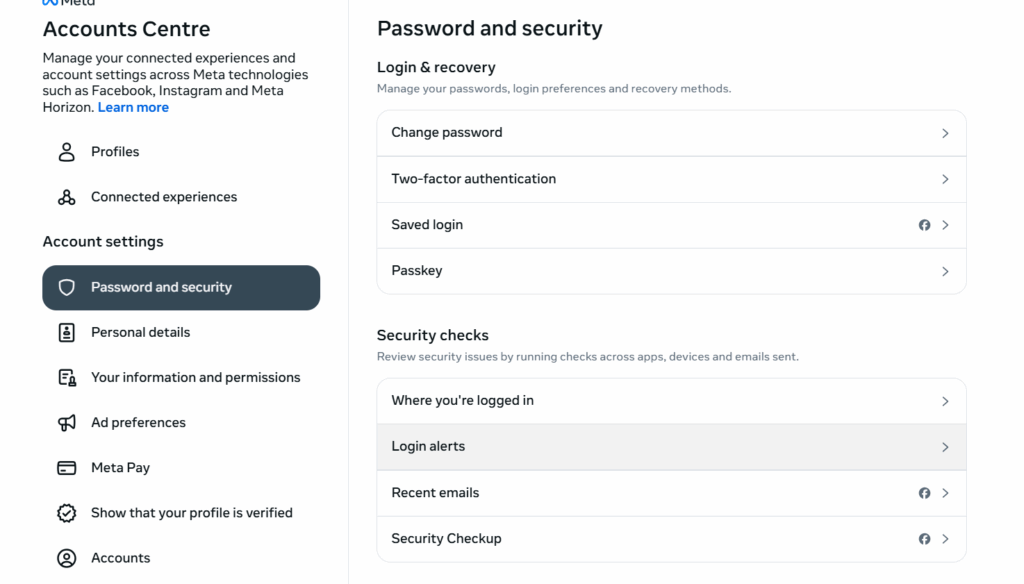
You can receive notifications whenever someone logs in from an unknown device.
Recent Emails from Facebook
- Log in to your “Facebook account”.
- Go to “Settings & Privacy” and Select “Settings”.
- In the Accounts Centre, click on “Password and Security”
- Click on “recent emails” and select your account.
- Check your emails here regarding Facebook security.
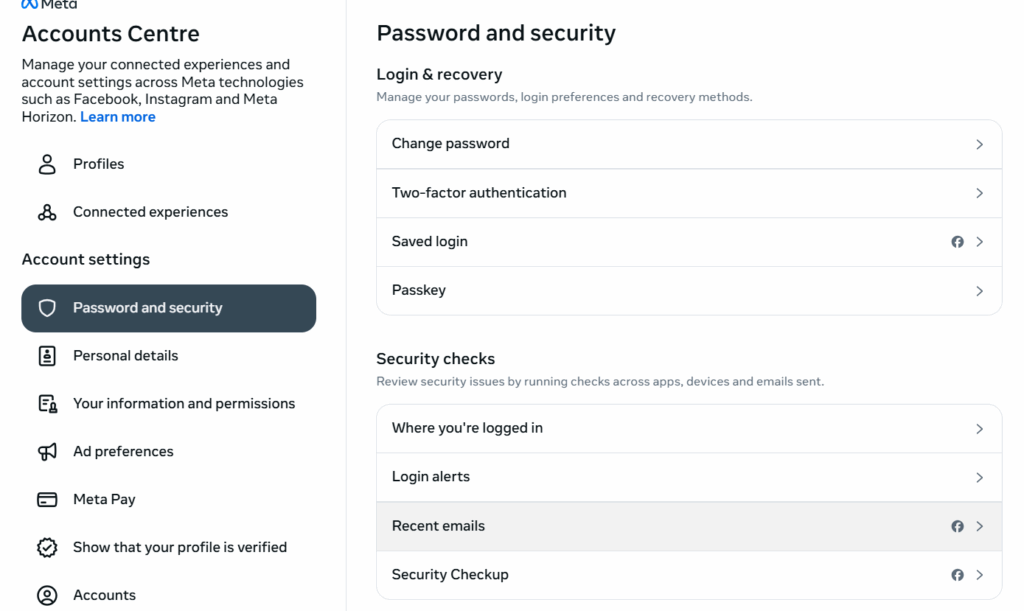
Check third-party applications
Third-party apps are also a reason for Facebook account hacking. You can also check how many apps your account is linked to.
- Log in to your “Facebook account”.
- Go to “Settings & Privacy.
- Scroll down, and click on “Apps and websites” in your activity section.
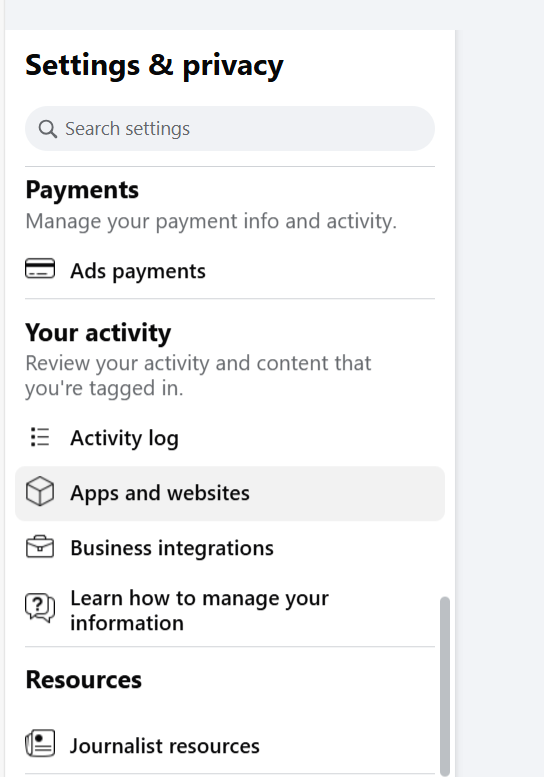
You can see the list of applications linked with your Facebook account, and by clicking on the app, you can remove unknown or unused apps from your account.
Two-Factor Authentication (2FA)
Additionally, 2FA is the best way to keep your account safe from hacking. You can also read the detailed explanation here.
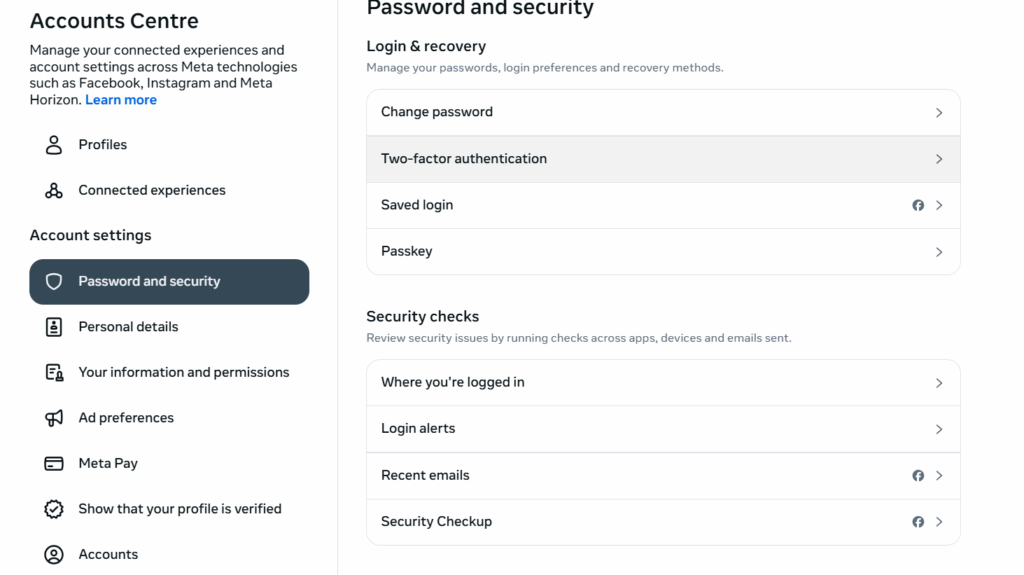
Check Facebook account activity for the last week
- Log in to your “Facebook account”.
- Go to “Settings & Privacy.
- Select “Activity Log”.
- In the “Activity Log,” we can see all the recent activities, such as comments, posts, and more.