How to find how old the System
Several facial options are available when determining the age of a computer purchased through a standard retailer.This article describes, how we can find how old the system. The fastest method is to use the BIOS associated with your laptop or desktop. You can often find out the date of manufacture from the BIOS.
One way is to check the computer’s basic input/output system, or BIOS, software to see when it was installed. Sometimes, the BIOS displays this information when you boot the computer.
If it doesn’t do so automatically, look for a BIOS menu option when you turn on the computer. Often a computer says something like “Press F2 for Setup.” Follow these instructions and search for a date within the menus. Make sure not to change any settings you don’t want to change or don’t understand.
In an age where our technology gets smarter and wiser by the month, we typically overlook the integral machinery that makes our computers so intuitive.
Each and every time you press your PC’s power button, the BIOS is the first operation to load your operating system and all the personal settings that make your computer your own.
Additional, If we wanna check our warranty we can visit hp website www.hp.com
- If you want to know system-id original or Refurbished (Repaired) using BOD, which option you will get in BIOS
- Click on the power button and continuously click F10 for HP Laptop
- After a few seconds, a new window will open on screen with a loss of data
- You have to move on the Main tab using the arrows key
- Click on Main tab list will open where you will see lots of system information there
- One of the pre-eminent properties is Born On Date, you can identify how the laptop is old
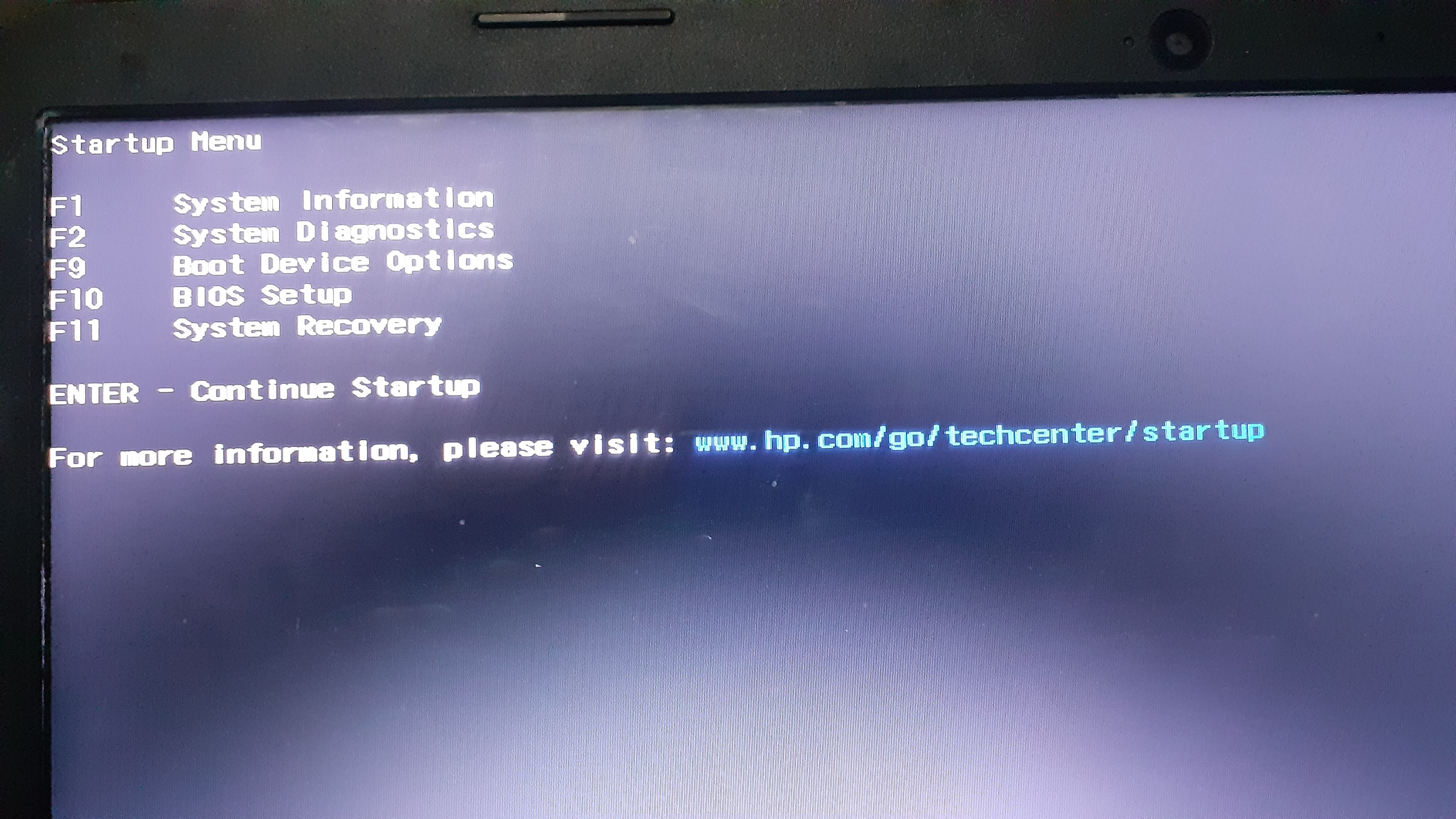
BIOS
What is BIOS?
As your PC’s most important startup program, BIOS, or Basic Input/Output System, is the built-in core processor software responsible for booting up your system.
Use hotkey during boot-up
Unfortunately, different PC brands were all on different pages when designating a definitive BIOS key. HP laptops generally use F10 or the escape key.
But if you’re unsure of what your brand’s hotkey is, this list of common BIOS keys by brand may help.
- Acer:F2 or DEL
- ASUS: F2 for all PCs, F2 or DEL for motherboards
- Dell:F2 or F12
- HP:ESC or F10
- Lenovo:F2 or Fn + F2
- Lenovo (Desktops): F1
- Lenovo (ThinkPads): Enter + F1.
- MSI: DEL for motherboards and PCs
- Microsoft Surface Tablets: Press and hold the volume up button.
- Origin PC: F2
- Samsung: F2
- Sony:F1, F2, or F3
- Toshiba:F2
Also check : How do I check PC hardware specifications? – Your Forum Mentee






