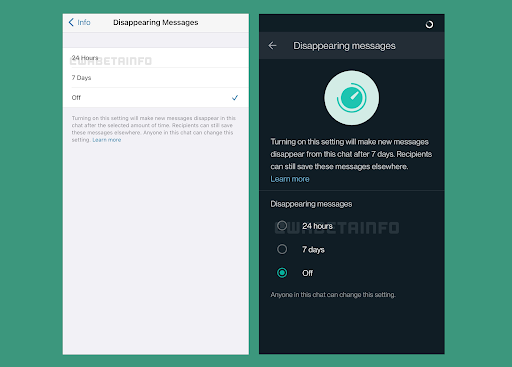Whats App has upgraded a new feature Disappearing Messages
In the technological era, WhatsApp is disseminating widely. WhatsApp brings security features, which are also as preeminent as other features; let us discuss WhatsApp’s upgraded Disappearing Messages feature.
This feature is optional for users to turn on or not for privacy.
If the user enables Disappearing Messages, the user can set the message to disappear 24 hours, 7 hours, or 90 hours after the time they are sent. This setting would not affect users who previously sent and received messages in the chat. The user can turn on or off disappearing messages for an individual discussion. Participants can set a disappearing message on or off in any group chat. However, a group admin can change group settings to allow only the admin to turn disappearing messages on or off. Moreover, We can access WhatsApp via mobile and via WhatsApp Web. To open the WhatsApp web on the browser, go with the link: https://web.whatsapp.com.
- If the user does not open WhatsApp in the 24-hour, 7-day or 90-day period, the message will disappear from the chat. However, the message preview might be displayed in the notification until you open the WhatsApp app.
- If a disappearing message is forwarded to a chat with disappearing messages off, the message won’t disappear in the forwarded chat.
- The disappearing notice will be included if a user creates a backup before a message disappears. Disappearing messages will be deleted when a user restores from a backup.
WhatsApp Upgraded feature Disappearing messages for your account
You can turn on WhatsApp upgraded Disappearing Messages feature by default for all new individual chats.
·iPhone and Android: Go to Whats App Settings > tap Account > Privacy > Default message timer and select a duration.
Also check : Whatsapp introduced two new safety features for users to keep their account secure – Your Forum Mentee