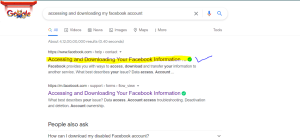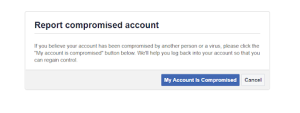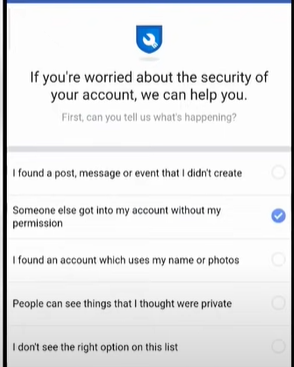Regain access to my lost Facebook account without email or phone number
Have you forgotten your Facebook account password.? But it’s a big problem if you don’t have an email and phone number, then how to recover your Facebook account password.? As we all know, social media is disseminating widely in this technological era.
1) Open Facebook in your browser or mobile app
2) log in to your Facebook account, however, we can create an account by click here
3) Try to log in with a phone no or email address
4) Open your Browser and type Accessing and downloading my Facebook account
5) Click on the First link to access and download your Facebook account
6) Get another screen and click on the second Option (Account Access Troubleshooting)
7) Click on My account has been hacked
8) As we click on the first link My account has been hacked we will get the link below options
9) Click on the Help center Link
These are a few steps, by using you can regain your Facebook account access without email and phone no.