Google updates for various Apps
As we all are aware, Google brings awesome features for all of us. Moreover, Today its same new features have been arrived, let’s discuss below it
Google has come with new App updates, including
- Google Photos
- Gboard
- Google TV
1. Google Photos
Initially, Google photos is an online cloud-based photo storage system released by Google in 2015 using it users can upload and share their photos and videos that can be accessed by multiple platforms using a Google account.
Google brings the new feature of Google Photos has been updated using the following feature Portrait Blur
Portrait Blur
The Portrait blur feature which was exclusive to Google one and others is now available for more subjects including pets, food, plants, and more. Earlier, the feature used to work on only people. This feature allows you to blur the background of a photo after it was clicked.
Google Photos Storage
As last year announced by google that stop providing free unlimited storage to users Starting 1 June 2021, any new photos and videos that will be uploaded on Google Photos will count toward the free 15 GB of storage that comes with every Google Account or the additional storage that user has purchased as a Google One member. The free 15 GB or the additional amount of data purchased is shared between Google Drive, Gmail (to create an account click on the link www.gmail.com) and Photos.
You will be able to access this tool by visiting Account Settings in Google Photos > Back up and Sync settings > Manage Storage.
Google’s tool will let you review large files, emails that are taking up space, and also tell exactly how space you will save when you delete these photos, videos, and emails.
Google One cloud storage plans, India price
| PRICE | STORAGE |
| Rs 130/ month or Rs 1,300/ year | 100GB |
| Rs 210/ month or Rs 2,100/ year | 200GB |
| Rs 650/ month or Rs 6,500/ year | 2TB |
Google photos provided three features:-
- Original
- High Quality
- Express
Original – Free till 15 GB including google drives and Gmail and others
High Quality – high-quality photo uploads provide good quality of photos uploading on social media platforms including Instagram, Facebook, Twitter, and many more
Express – to compress the photos and consume less space to upload the photos on any kind of platforms
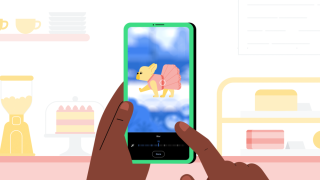
2. Gboard
GBoard is a Google virtual keyboard, is a smartphone and tablet typing app that features include glide typing, search emojis, spell correction, GIFs, and many more
- Go to Play store > Gboard > Download > open
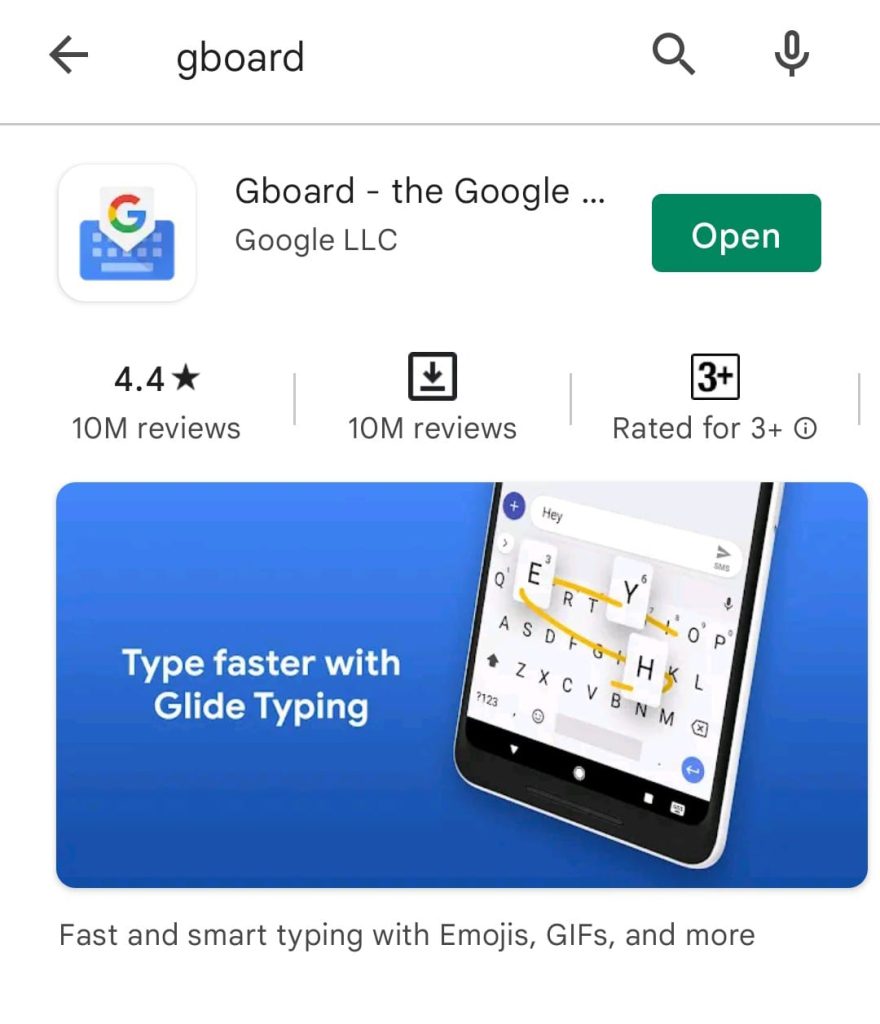
- Open the app > select the Gboard Keyboard and Click on OK
- you will get Gboard keyboard on screen
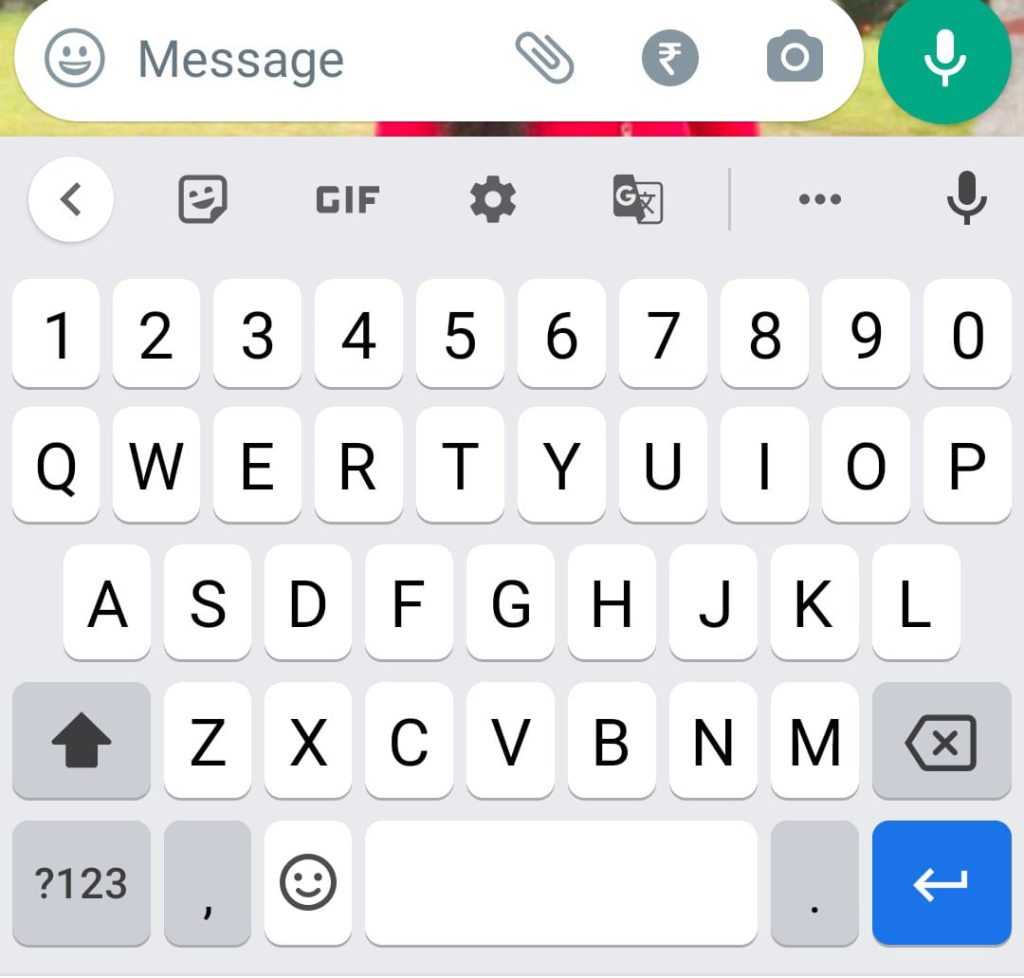
Grammer Correction
Gboard grammar correction will correct your spelling and grammar as you type.
- Click on Settings > Text Correction > ensure that Auto Corrections and Spell Checking should be ON
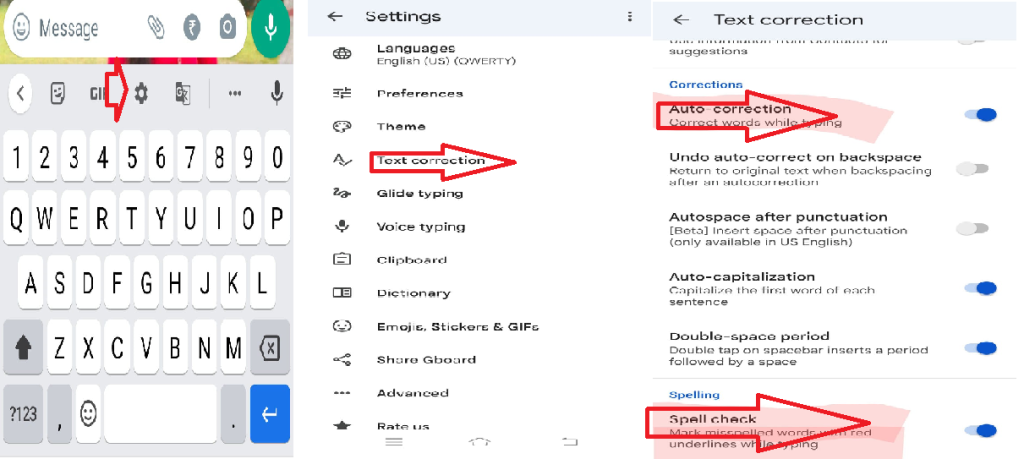
Emoji Kitchen
Google has also got hold of the emoji kitchen feature which let you convert more than 2000 emojis combinations into stickers.
- Click on GIF > Search emoji according to uour choice
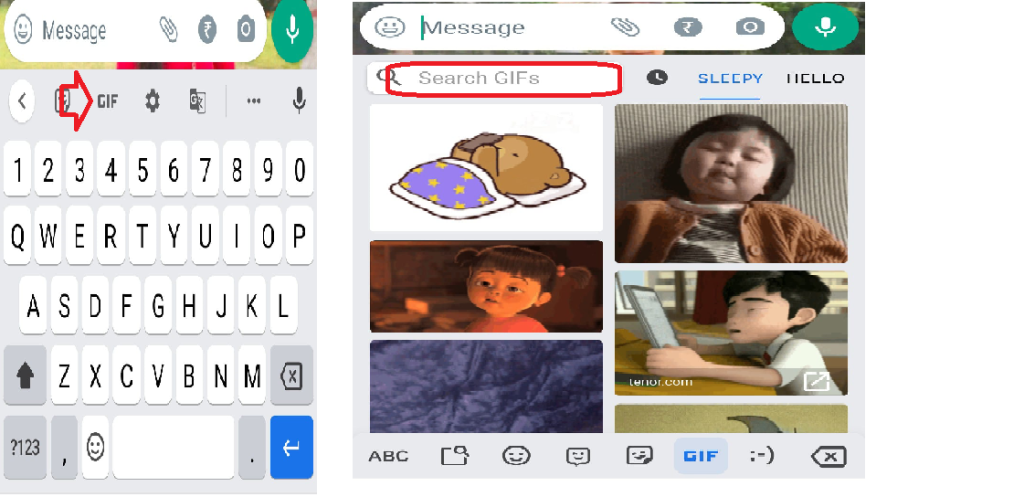
Translator
Gboard also provide the option to translate our message from one language to another so that people can type according to their Comfort
- Click on Translator Button > type according to required language and select from list
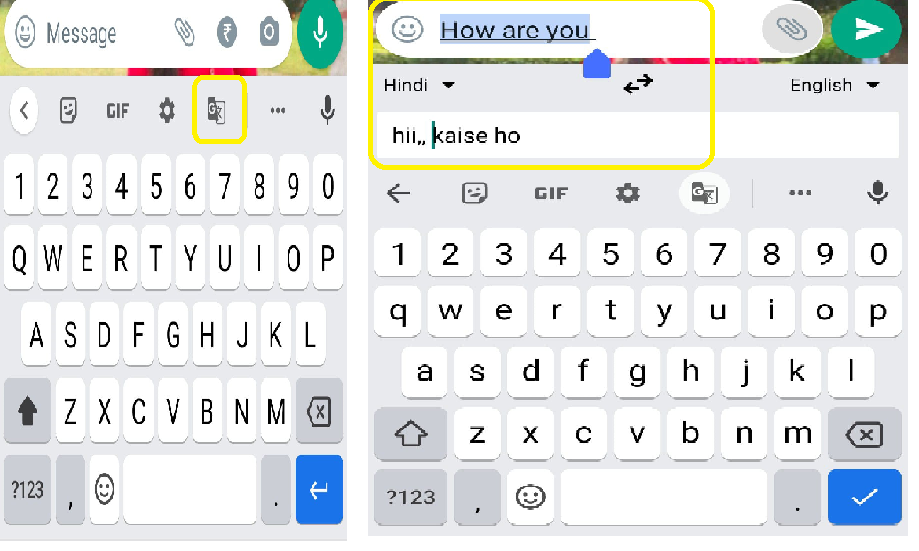
3. Google TV
The platform launched by google where your voice is your remote
What devices run Google TV?
1) Google TV Launched first on the Chromecast with Google TV
2) In 2021, Sony confirmed that it would be offering google TV on its new Bravia XR range of television that will be launching.
3) The Google TV app is also live for android phone users
We can access the OTT Platform here
Google TV aggregate the content from OTT Platforms including MX Player, Netflix, prime, hot start, Voot, and others according to that content will be recommended
Moreover, A new feature called highlights will bring together the latest stories about your favorite TV Shows and other content, but also you can create your own watch list.
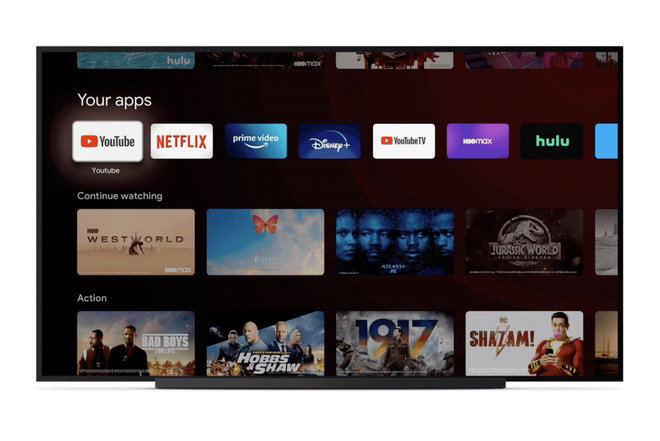
To conclude, these steps will assist you in knowing latest google updates.






